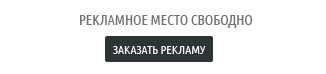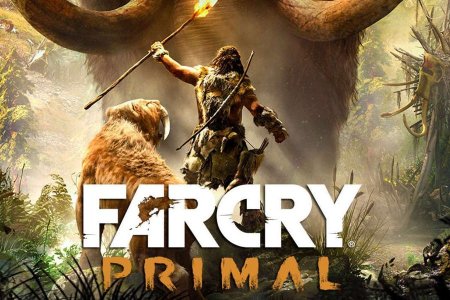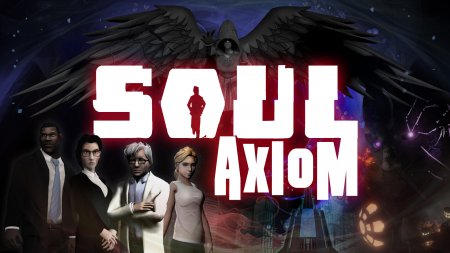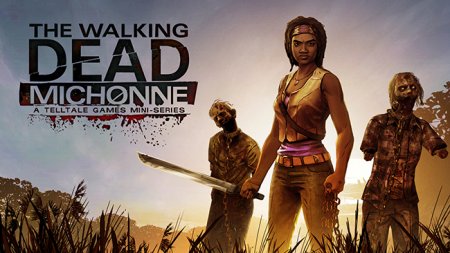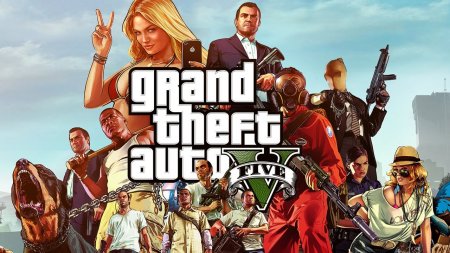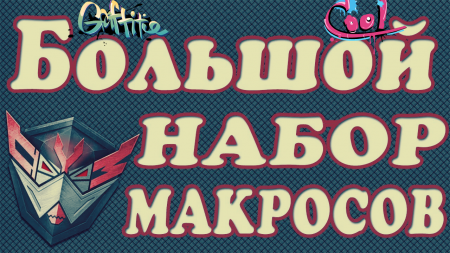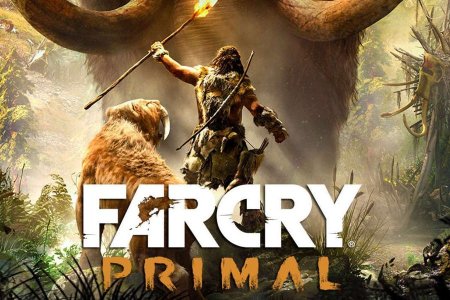msvcr100.dll is a part of Microsoft Visual C++ and is required to run programs developed with Visual C++.
Some games or applications may need the file in the game/application installation folder. Copying it from Windows systemfolder to the install-folder of the game/application should fix that problem. Make sure to use the 32bit dll-files for 32bit software, and 64bit dll-file for 64bit software.
Possible errormessages regarding this file:
"msvcr100.dll Not Found"'
"The file msvcr100.dll is missing"
"File msvcr100.dll not found"
"msvcr100.dll not found. Reinstalling might help fix this."
If it for some reason doesn't work by just replacing the file, you might need to reinstall the Microsoft visual C++ 2010 Redistributable package. That can be found here:
Этот файл закинуть по адресу
C/Windows/system32 с заменой) для x86/32
Если 64 битная система то Вставляем его в папку
C/Windows/SysWOW64